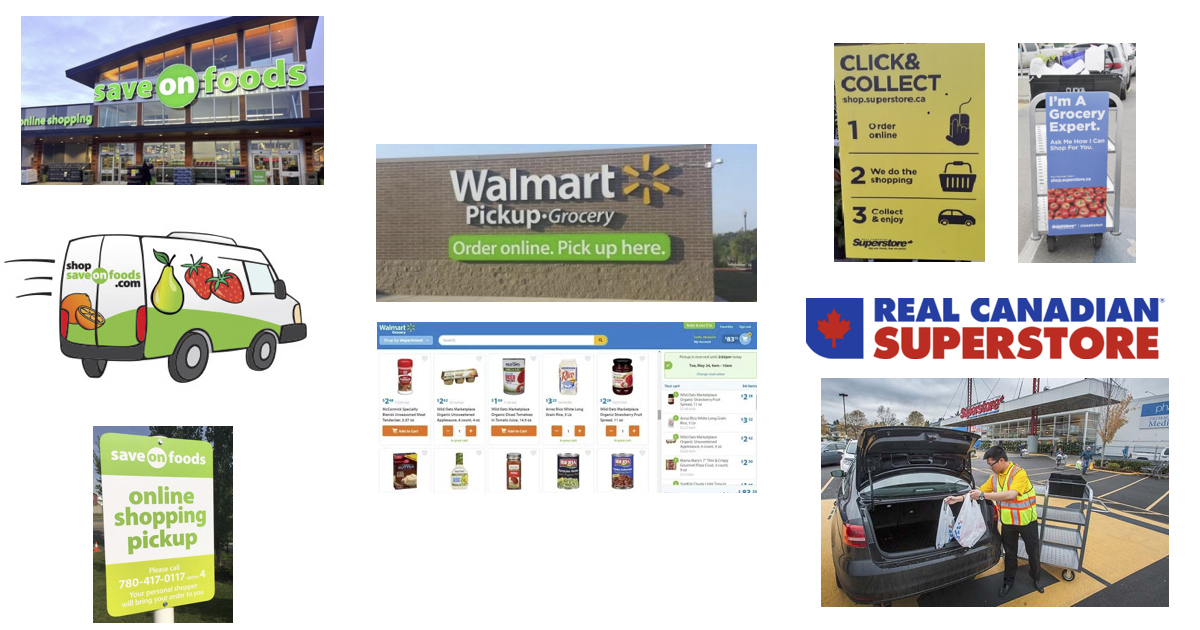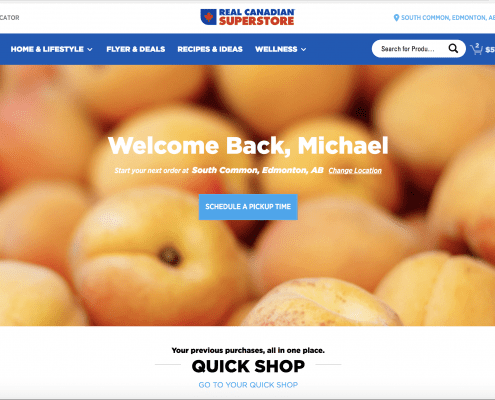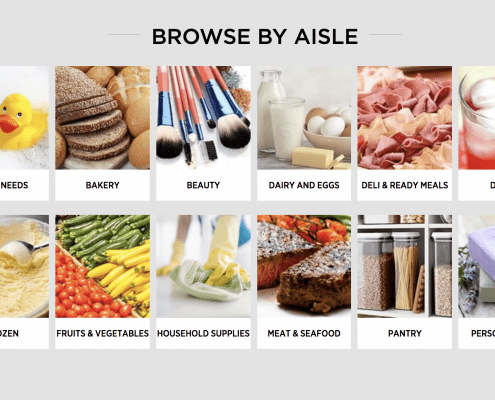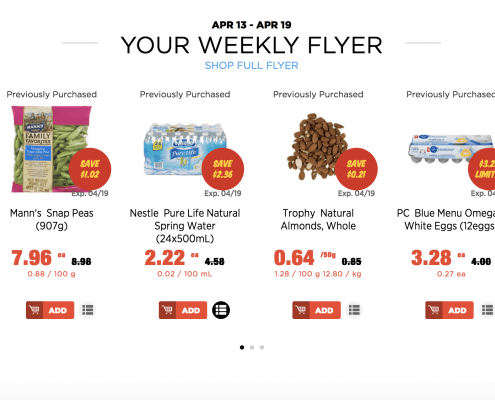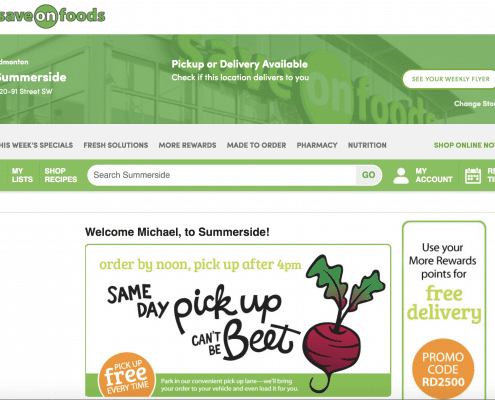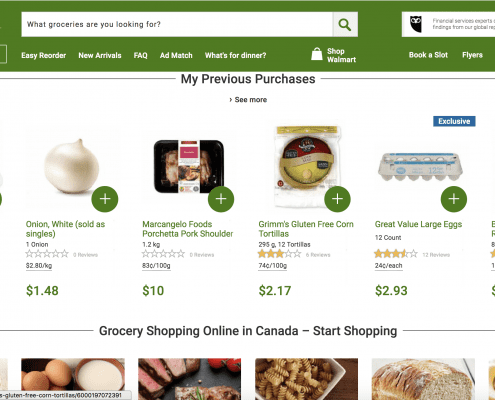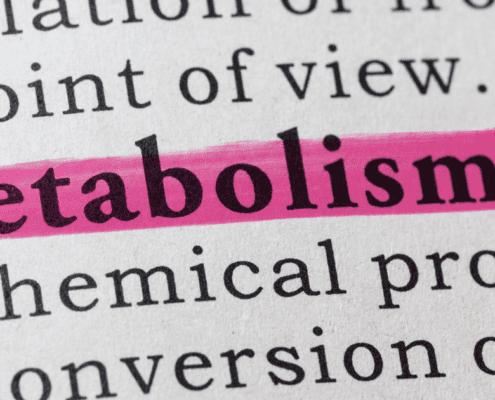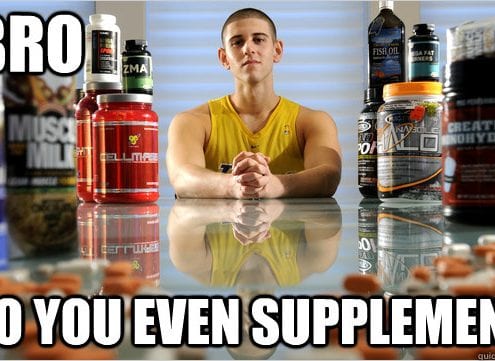I Order My Groceries Online, You Should Too
Est. Reading Time: 6 minutes
I’ve been using Online Grocery Shopping for about 2 years now, having experimented with Superstore, Walmart, and Save-On-Foods. I almost exclusively use superstore now, but switching to Online Grocery Shopping was one of the best decisions I’ve made to eat better and save time on shopping – one of my earlier barriers.
Before we dive into why I love online grocery shopping, let’s talk a little bit about. What is Online Grocery Shopping? Well essentially you “shop” online by filling up your online shopping cart. Then when you’re done shopping you select a pick up time, confirm your order and then show up at the specified time slot for pick up. Each grocery store has a designated Online Shopping pick up zone with numbered parking stalls. So, when you get there you park in one of the designated stall and call the number listed on the parking stall sign to notify that you are outside, and in stall “X” and they come out and load your groceries into your vehicle. Magical.
Let’s go over some of the benefits, I’ll try to highlight some of them in general that apply for all of the stores that I’ve done online grocery shopping with; I’ll do so with bulletpoints because bulletpoints are awesome, and they are easy to comprehend.
Benefits:
1. Save time. This is likely the biggest benefit for me, especially when shopping at larger more affordable stores like Superstore. Instead of scanning up and down the aisles, you can search aisle items via a computer screen and simply show up later to pick up said aisle items. Further, you can create lists (pictures shown below) that make re-ordering easy.
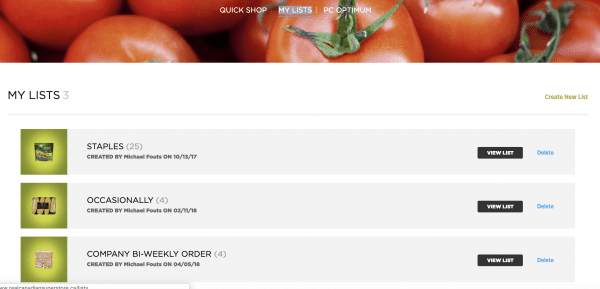
2. Price shop. You have to ability to price shop many types of similar items, all in one place; you don’t have to run around the store doing this, you can do it simply from your computer screen. Also, you can price shop amongst different stores too.
(below) Eg. price shopping amongst stores. Save-On-Foods? Name is kind of ironic with this example…
3. Saves money. The combination of price shopping and sticking to a list will save you money. The latter will save you money as it prevents you from impulse buying, something most people fall victim to if they are physically shopping up and down the aisles. This is no fault of your own, marketers are smart and know how to strategically get you to buy certain products, eg. cereals for children are usually at their eye height / level.
4. Get the foods/products you want. Not all grocery stores offer the same products, or quality. Maybe the protein bar you like might only be available at Superstore, but the quality of meat is better at Save-On-Foods? Shop both online and just pick them up at nearby stores.
Cost
So I’m sure some of you are thinking, what does it cost? Well It depends on location, but it’s often FREE. Here are the costs with the three grocery stores i’ve experimented with:
- Superstore: $3 or $5 depending on the pick up time.
- Save-On-Foods: Pick up is Free.
- Delivery (yes they will deliver your groceries, that you ordered online, to your house) ranges between $10.95-12.95 depending on time slot.
- Walmart: Pick up is Free.
Is there a minimum order? Yes. All of the stores have a minimum order dollar amount, they are as follows:
- Superstore: $30
- Save-On-Foods: $40, but if you order more than $50 they pay you $10
- Walmart: $50
Specific Store Highlights:
Aside from the cost to pick up and/or deliver, as listed above, there are a few differences that exist between stores – both online AND as a store in general. I will highlight some of the differences and things I like about each.
- Side note: Some of these difference might change from the time I write this to when you might be reading this, as each store makes changes to improve itself in attempt to be more competitive and get more customers.
Superstore:
- Superstore has the easiest-to-use, and simplest, combination of website and smartphone app experience. See screenshots above for how the website differs from Save-On-Foods & Walmart.
- Your cart is “open” until 12:00 a.m. the prior night, which makes adding items to your cart before your pick up date easy. You can add items to your card with Walmart and Save-On-Foods, but i’ve have issues with both in that past. Here’s a tip: choose a pick up date on the weekend and then add things to your cart during the week as you notice you need them, then it’s all set for your pick up date and don’t forget to get anything.
- The best selection and variety of food types amongst the three stores.
- Good prices; less expensive than Save-On-Foods for every item I’ve ever compared (see Peanut butter earlier in the post above, or eg. Kale Salad is $1.00 more expensive at Save-On-Foods).
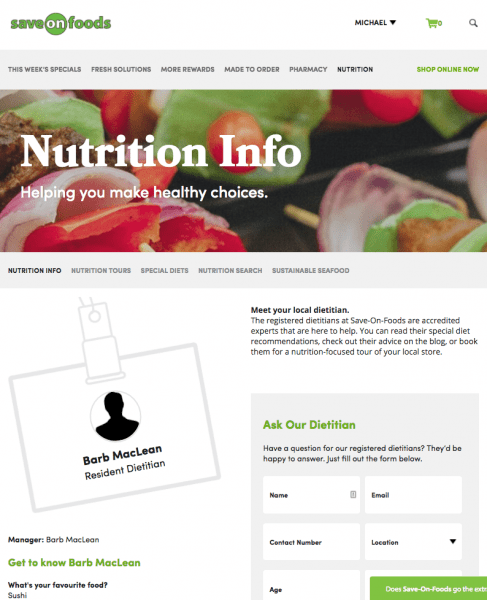
Save-On-Foods:
- Online shopping and App have a lot of “extras,” like recipes, nutrition section with information on special dietary foods, “Ask our Dietitian,” and more.
- More personalized, they ask you things like what color you like your bananas, etc.
- Delivery is an option; not free, but for many this convenience cost is worth it.
Walmart:
- Not all Walmart locations participate.
- The lowest prices amongst all grocery stores, but grocery selection limited.
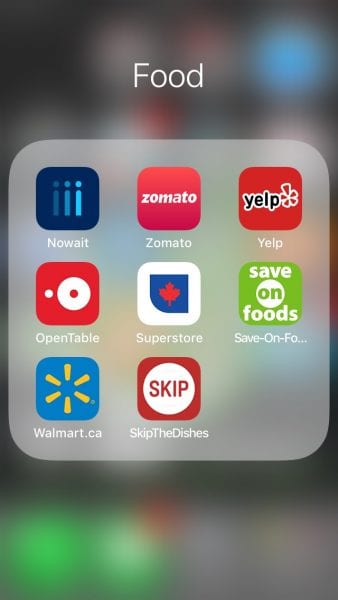
Some Things You May Want To Know:
- They all have a Smartphone App & Website platform that you can use.
- Different store locations will often have subtle differences in some products available.
- Each store will give you the option of opting for a “substitution” if the item you’ve ordered isn’t available – for whatever reason.
- The pick up process isn’t consistent, for all locations; sometimes it’s quick, other times it’s slow – particularly early on the weekends.
I personally love online grocery shopping. It saves me a lot of time, and money. To an entrepreneur like me, and many others, saving time is also “saving money”. Double win.
Speaking to the perspective of one of my clients, a mother of 3 kids, this is extremely convenient. Shopping with 3 kids can be a challenge, instead she can just shop online and take them with her in the car; headache diverted. But, then again some people like grocery shopping and if that’s you, do you. This can also serve as an education moment for you with your kids and you can teach them how to properly shop for groceries, eg. how to pick a proper melon, avocado, etc. This is valuable, but I don’t have kids so I’m going to continue using online grocery shopping as my primary way to order groceries.
Want to try Superstore? Click on this link and save 10$ off your first order of $50 or more. I will also get 10$ so that’s neat.
Hope all of that was helpful.
Till next time,
-Mike
 Author Bio: Michael Fouts
Author Bio: Michael Fouts
Mike blogs on this website – michaelfouts.com – obviously, but also owns a Mobile and Online Personal Training Company called OverHaul Fitness. Mike loves helping people manipulate their body composition; losing weight while retaining muscle, or putting muscle on while minimize fat gain. Mike’s spare time is spent being active (hockey, squash, triathlons), eating sandwiches or beef jerky, or watching thought provoking movies or tv series (like Westworld). Connect with Mike via email: Mike@overhaulfitness.ca, or Social Media – links below:
Like this blog post? Put your contact info below, and I’ll keep you updated when new blog posts are live.
You might also like: